Description
Meet a true plug-and-play gaming tower that doesn’t waste your time. CyberPowerPC’s Gamer Xtreme VR pairs Intel’s latest LGA1700 Core chip with NVIDIA’s RTX 50-series graphics in a clean, roomy case—ready for 1440p play, VR sessions, and creator workloads. You get fast-boot storage, modern DDR5 memory, Wi-Fi and Bluetooth built in, and enough USB ports for everything on your desk. It ships with Windows 11 Home preinstalled and a keyboard/mouse in the box, so you can unbox, sign in, and start downloading games right away.
CyberPowerPC Gamer Xtreme VR — LGA1700 i7/i9 Tower with RTX 50-Series Graphics, DDR5, PCIe 4.0 SSD, Windows 11
Why you’ll love it
• Built for today’s games: RTX 50-series ray tracing and DLSS for smooth 1440p/VR.
• Intel horsepower: 20-core LGA1700 CPU options keep streams, chats, and games snappy.
• Instant load times: PCIe 4.0 NVMe SSD boots fast and launches titles in a blink.
• Room to grow: 4 DDR5 slots (up to 192 GB) plus extra storage bays and PCIe slots.
• Modern connectivity: up to 10× USB (including USB-C), HDMI/DisplayPort, Wi-Fi & Bluetooth.
• Peace of mind: 1-year limited warranty and lifetime tech support from CyberPowerPC.
At a glance (the two model configurations you provided)
• Configuration A — GXiVR8040A17
– CPU: Intel Core i7-14700F (base 2.1 GHz)
– GPU: GeForce RTX 5060 Ti (16 GB)
– Memory: 16 GB DDR5
– Storage: 1 TB PCIe 4.0 NVMe SSD
– OS: Windows 11 Home
– Design: Black mid-tower, RGB lighting, Wi-Fi Ready
• Configuration B — GXiVR8080A39 (Style: 14900KF/RTX 5070 12 GB)
– CPU: Intel Core i9-14900KF (base 3.2 GHz, 36 MB cache)
– GPU: GeForce RTX 5070 (12 GB GDDR7)
– Memory: 32 GB DDR5-6000 (4 slots available; max 192 GB)
– Storage: 2 TB PCIe 4.0 NVMe SSD
– Ports: up to 10× USB, 1× HDMI, multiple DisplayPort, USB-C; Bluetooth & Wi-Fi
– Weight: ~20.16 kg tower
– OS: Windows 11 Home
What’s in the box
• Gamer Xtreme VR desktop tower
• USB keyboard & mouse
• Power cord
• Preinstalled Windows 11 Home and drivers
• Quick start/warranty info (1-year limited)
Helpful tips
• For the best game performance, install the latest NVIDIA GeForce drivers and Windows updates after first boot.
• If you add drives or RAM later, match DDR5 speed/timings and use the M.2 slot labeled “PCIe 4.0” for fastest storage.
• No monitor is included—pair it with a 1440p/144 Hz display to match the system’s sweet spot.
• Use the Windows “High performance” or “Balanced” power plan; enable XMP/EXPO in BIOS if you upgrade memory.
• Cable-manage inside the case to keep airflow clear for the RTX card and CPU cooler.
Note on specs: You supplied details for two different model numbers (GXiVR8040A17 and GXiVR8080A39). The “At a glance” section lists both so you can match the listing to the exact configuration you’re selling.


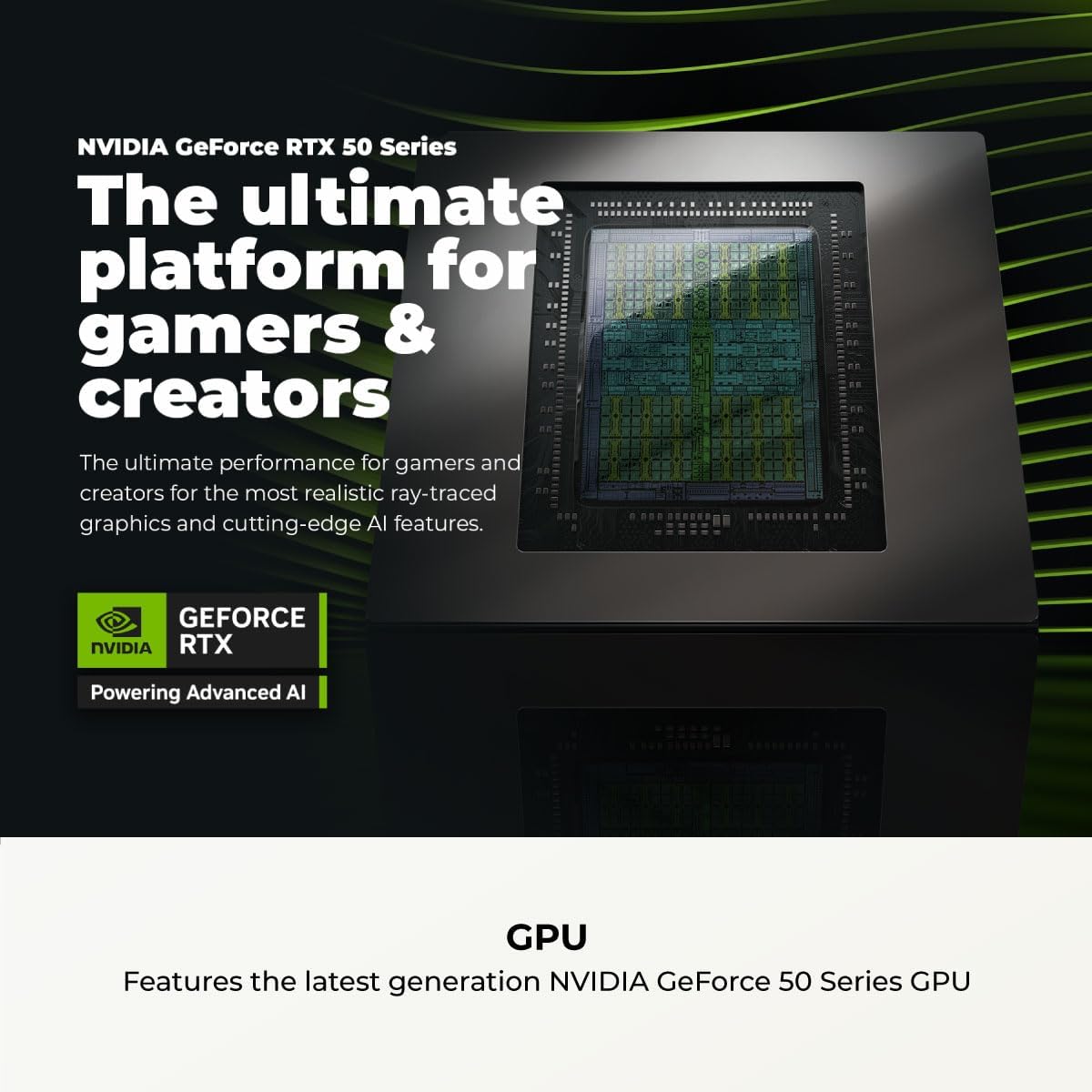

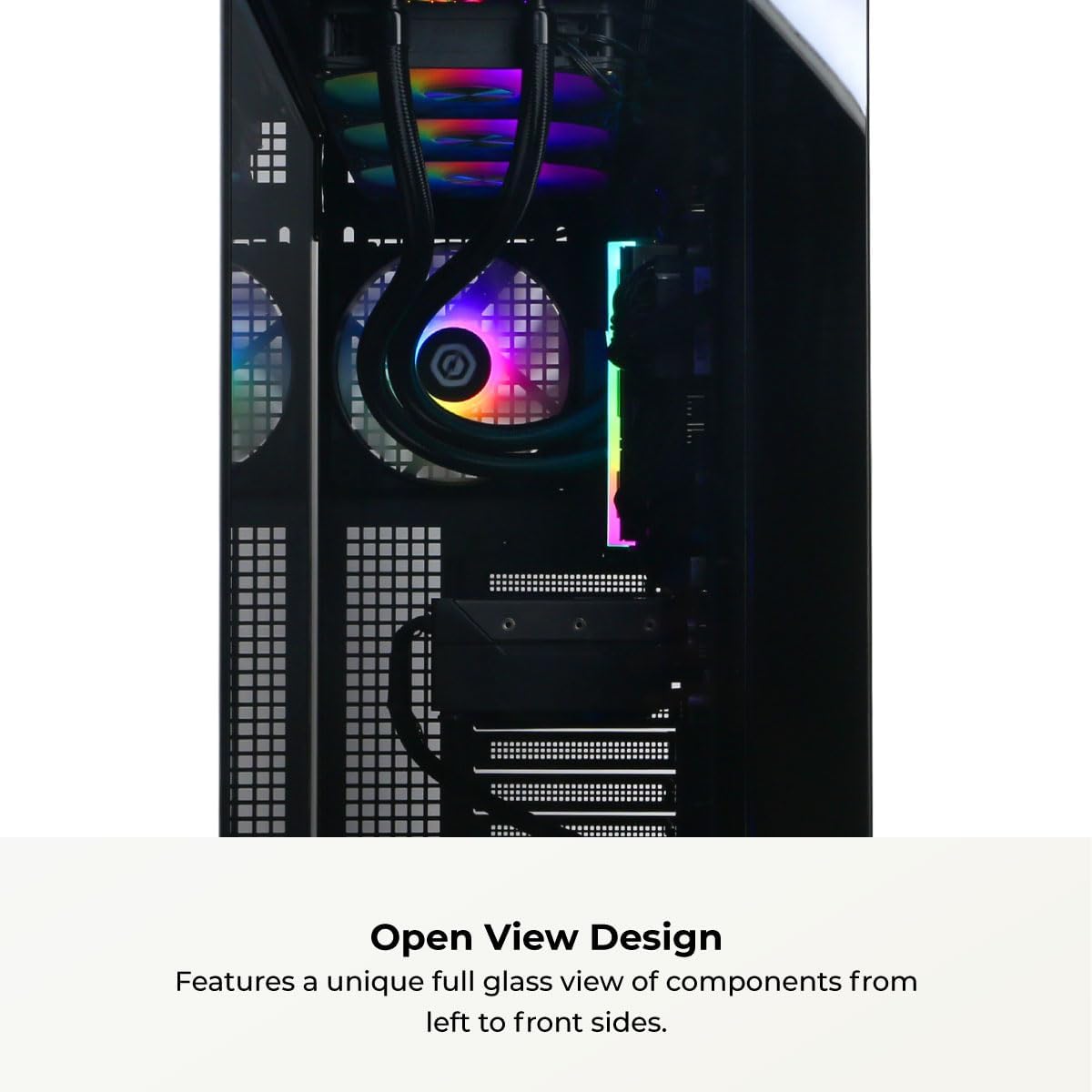



Reviews
There are no reviews yet.