Description
Unbox, plug in, and play. This white Gamer Xtreme VR is built for the sweet spot of modern PC gaming: a 20-core Intel Core i7-14700F keeps streams, chats, and background apps smooth, while NVIDIA’s GeForce RTX 5060 Ti (16GB) handles high-frame-rate 1080p and confident 1440p with ray tracing and DLSS. The 1TB PCIe 4.0 NVMe SSD boots in a blink, and 16GB of fast DDR5-6000 gives you headroom for today’s titles and creative apps. With Windows 11 Home pre-installed, Wi-Fi ready out of the box, and plenty of USB—including USB-C—you can go from cardboard to game lobby in minutes.
CyberPowerPC Gamer Xtreme VR (White) — i7-14700F, RTX 5060 Ti 16GB, 16GB DDR5-6000, 1TB PCIe 4.0 NVMe, Wi-Fi, Windows 11
Why you’ll love it
-
Ready for today’s games: RTX 50-series graphics with 16GB VRAM for smooth 1080p/1440p play and VR.
-
Real desktop muscle: 20-core i7-14700F chews through gaming, streaming, and creative multitasking.
-
Fast feels fast: 1TB PCIe 4.0 NVMe SSD for quick boots and near-instant level loads.
-
DDR5 speed: 16GB (6000 MHz) now, with four DIMM slots if you want to expand later.
-
Modern I/O: up to 9 USB ports (including USB-C), HDMI + DisplayPort on the GPU, Ethernet & Wi-Fi.
-
Clean white tower: looks sharp on a desk and tucks neatly under it (about 32.6 lb).
At a glance
-
Model: CyberPowerPC Gamer Xtreme VR (GXiVR8040A17)
-
CPU: Intel Core i7-14700F, 2.1 GHz base (LGA1700), 20 cores
-
GPU: NVIDIA GeForce RTX 5060 Ti, 16GB GDDR7 (PCIe)
-
Memory: 16GB DDR5-6000 (4 slots available; up to 192GB)
-
Storage: 1TB PCIe 4.0 SSD (NVMe)
-
OS: Windows 11 Home
-
Color: White tower
-
Ports (tower total): up to 9× USB (USB 2.0 / USB-A / USB-C incl. USB 3.2 Gen 1/Gen 2×2), Ethernet, audio
-
Video outputs (GPU): 1× HDMI + up to 3× DisplayPort (exact mix can vary by card maker)
-
Networking: Wi-Fi ready + Ethernet
-
Weight: 32.6 lb
-
Warranty: 1-Year Limited Warranty
-
Model year / UPC / ASIN: 2025 / 811842085830 / B0DW48GN42
What’s in the box
-
Gamer Xtreme VR desktop (white)
-
USB keyboard & mouse
-
Power cord
-
Quick start & warranty info (Windows 11 pre-installed)
Helpful tips
-
First boot checklist: connect Ethernet or Wi-Fi, run Windows Update, then install the latest NVIDIA GeForce driver.
-
For best frames, use DisplayPort on a 1080p/144 Hz or 1440p/144 Hz monitor; HDMI works great for TVs and 4K panels.
-
If you add RAM later, match DDR5 speed/timings and enable XMP/EXPO in BIOS.
-
Keep airflow clear: don’t block front/side intakes; a simple desk mat reduces vibration and cable scuffs.
-
Your display decides the resolution you’ll see—this GPU can drive anything from 1080p to 4K; pick settings that balance visuals and FPS for your games.






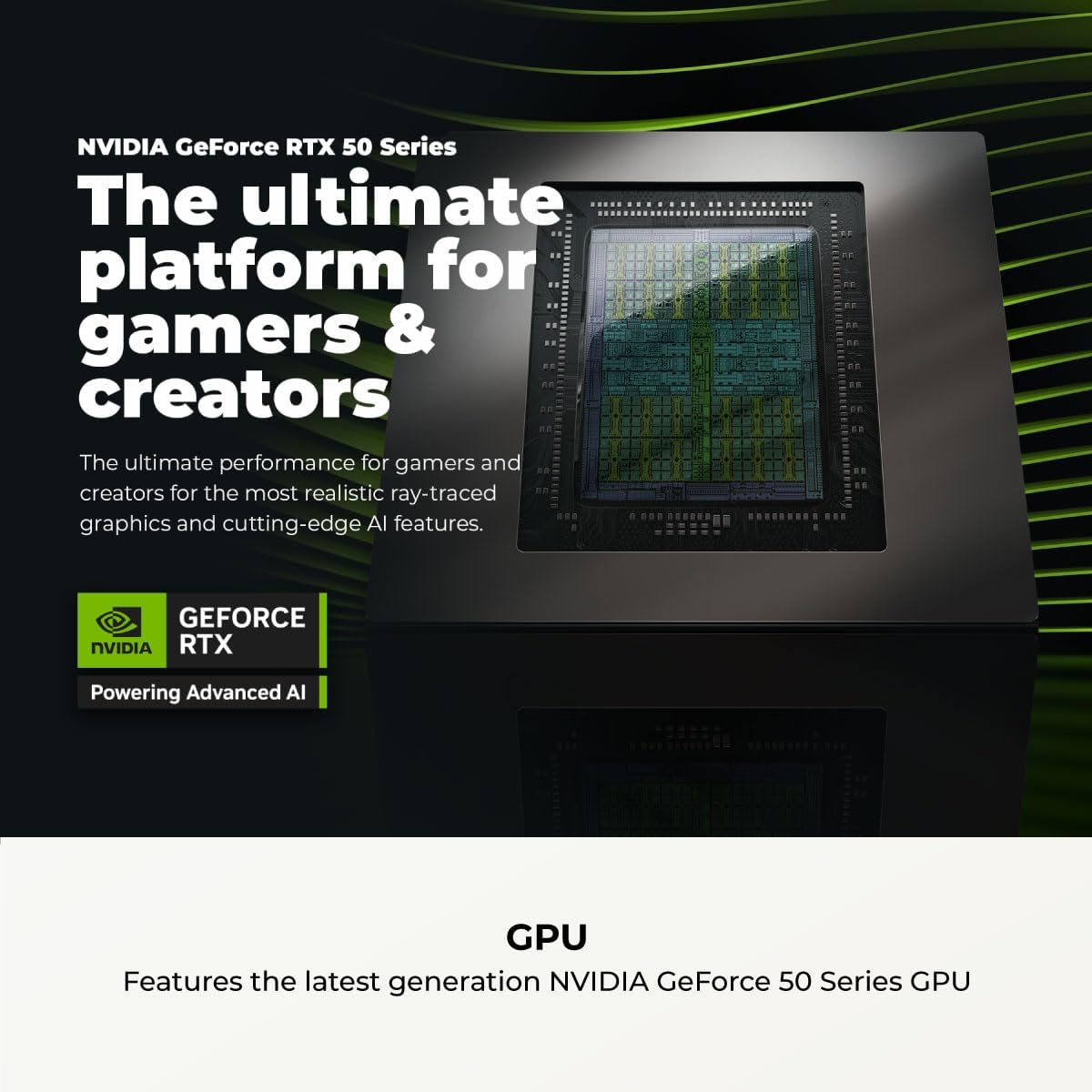


Reviews
There are no reviews yet.